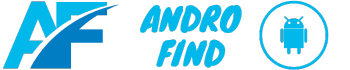Getting spam calls and text messages from a certain area code? Blocking an area code on your Android phone can help reduce unwanted interruptions.
In this complete guide, we’ll cover multiple methods to block calls and SMS messages from a specific area code on any Android device.
Why You Might Want to Block an Area Code
There are a few common reasons you may want to block an entire area code on your Android phone:
- You keep getting spam calls and texts from that area code
- You want to avoid long distance calling charges from a certain area code
- You have contacts in another country you want to temporarily restrict calling or texting
Blocking by area code is an effective way to reduce unwanted calls and messages without having to block each individual number.
Method 1: Block an Area Code Using Your Android Phone Settings
Here is how to block an area code right from your Android phone’s call and SMS message blocking settings:
- Open your phone’s Phone app
- Tap the 3-dot menu icon in the top right
- Select Settings > Call blocking & Identification
- Tap “Call blocking”
- Tap “Add a number”
- Enter the area code and prefix you want to block (for example: 555)
- Toggle Block calls and Block messages on
- Tap “Block”
And you’re all set! This will block all calls and text messages from the selected area code.
You can always edit or remove the blocked area code later if needed.
Method 1 Pros and Cons
Pros:
- Simple steps to block right from your phone settings
- Can selectively block calls, SMS, or both
- Works on most Android phones running Android 7 or higher
Cons:
- Doesn’t work on some carrier-branded phones
- Can only block one area code at a time
Method 2: Use a Call Blocking App
Another option is using a call blocking app from the Google Play store.
Here are the steps with the Hiya app:
- Install the Hiya Caller ID & Block app
- Open the app and enable blocking features
- Tap “Blocked Numbers”
- Tap “Add a Number”
- Enter the area code and prefix to block
- Tap “Block”
Hiya and other call blocking apps make it easy to block calls and SMS messages from individual numbers or full area codes.
And most offer advanced spam detection and reporting features.
Method 2 Pros and Cons
Pros:
- Block multiple area codes
- See detailed call and SMS logs
- Automatic spam call detection
- Works on most Android devices
Cons:
- Typically a paid subscription
- Need to install another app
- Call blocking quality varies across apps
Can I still make emergency calls if I block an area code?
Yes, blocking an area code does not affect emergency calling capabilities.
You will still be able to make 911 calls even with area codes blocked on your Android phone.
What happens when a blocked number tries to call or text me?
When someone from a blocked area code attempts to call or text you, they will typically hear an automated message that the number is out of service or unavailable.
You simply won’t receive the call or text at all.
Can I block entire countries from calling or messaging me?
Yes! Simply find the country calling code of the country you want to block instead of entering a 3-digit area code.
For example, to block all calls from Mexico, add +52 to your phone’s call blocking settings.
Blocking an entire area code on Android is simple and prevents nuisance calls and messages from a region you select.
Give one of these methods a try to take control of unwanted communications.
Ready to stop spam calls and texts from a certain area?
Follow our step-by-step Android area code blocking guide to start blocking nuisance messages today.