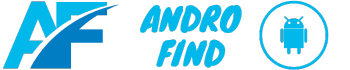Got water in your Android phone’s charging port? Learn easy steps to safely dry it out without damage. Methods include shaking, blowing air, using desiccants.
What To Do If Your Android Phone Gets Wet
Having water damage your Android phone is a nightmare but it does happen from time to time.
If your phone was exposed to moisture, the first thing you need to do is act fast…
Water can cause corrosion and short circuit components inside your phone which can permanently damage it if left unchecked.
The charger port tends to collect water easily since it is a small opening.
How to Remove Trapped Water from Charger Port
Here are some easy methods to help get that trapped water out of your Android phone’s charger port to limit damage:
1. Shake the Phone Upside Down
Hold your phone firmly and give it a good shake, aiming the charger port facing downwards…
The rapid motions can help dislodge any trapped water and let it escape through gravity.
2. Use a Can of Compressed Air
Canned air products let you aim and blast air through small spaces.
With short controlled bursts into the charger port, the blasts of air pressure can also force out moisture.
Just be very gentle to avoid any damage to delicate electronics inside from the air pressure.
3. Try Using a Dry Towel or Tissue Paper
Gently insert a pointy corner of a dry towel or tissue paper into the charger port a few times to help absorb trapped water inside.
Rotate to expose more dry surface area each time to maximize water absorption.
4. Use Desiccant Packets
Desiccants are moisture absorbing substances, often found in product packaging to keep contents dry…
Taping desiccant packets over the charger port draws moisture trapped inside to the surface where it gets absorbed.
Be sure to let your phone dry out completely before attempting to switch it back on or charging again.
We recommend waiting at least 48 hours if it was fully submerged.
Precautions When Phone Has Water Exposure
While drying your phone, be sure to follow these precautions:
Avoid Heat Sources
Do NOT try to dry with external heat like hairdryers or placing on radiators…
Excessive heat can damage phone components and screens.
Don’t Charge Until Fully Dry
Avoid charging before its completely dried.
Plugging in cables can short circuit still wet components and electronics.
Don’t Switch On Until Dry
Prevent further issues by not turning phone back on until you are sure its dry.
FAQs – Water in Android Charger Port
Why does my charger have water damage?
Charger ports on phones can collect water if exposed. The small opening with electronic components inside makes it prone to moisture damage.
How do I fix water logged charger port?
Let it dry out completely first by using methods like shaking, air drying, desiccants. Check if charging functions once fully dried, else visit a phone repair shop for assessment.
Can I charge my phone with water damage?
Avoid charging until 100% dry as it can short circuit still wet components. Charging before drying may cause permanent damage.
Pros and Cons of Drying Methods
Shaking Upside Down
Pros: Simple, fast method needing no extra tools.
Cons: Can’t see if fully dry, shaking may cause additional internal damage.
Compressed Air
Pros: Blasts are focused on dislodging moisture.
Cons: Air pressure needs controlled bursts to prevent component damage.
Tissue Paper
Pros: Absorbs moisture from hard to reach areas inside.
Cons: Paper bits may get torn and trapped inside port.
Desiccant Packets
Pros: Keeps absorbing moisture until all dry.
Cons: Very slow drying process, takes many hours.