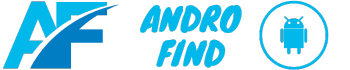Signing out of your Yahoo Mail account on an Android device is easy once you know the steps.
It’s important to properly sign out of your email instead of just closing the app so that no one else can access your inbox if they pick up your device.
This guide will show you three different ways to sign out of the Yahoo Mail app on Android.
We’ll also provide troubleshooting tips in case you run into problems signing out of your account.
Method 1: Sign Out via App Settings
The most straightforward way to sign out of the Yahoo Mail app is through the app’s settings menu:
- Open the Yahoo Mail app on your Android device.
- Tap the three-dot menu icon in the upper-right corner.
- Select “Settings” from the menu.
- Scroll down and tap “Sign Out” under Account.
- Confirm you want to sign out on the pop-up.
This will completely sign you out of your Yahoo account on the app. You’ll have to enter your login credentials again next time you open Yahoo Mail.
Method 2: Sign Out via Your Profile Icon
An alternative sign out method that doesn’t require digging into the app’s settings is using your profile icon:
- Open the Yahoo Mail app and tap the profile icon at the top left. This shows your initials or profile photo.
- Select “Sign Out” on the menu.
- Tap “Sign Out” again on the confirmation prompt.
This will immediately exit your account just like signing out via the settings method.
Method 3: Force Stop the Yahoo Mail App
If the Yahoo Mail app is freezing or glitching and you can’t sign out normally, you can force stop the app:
- Open your Android settings.
- Tap “Apps” or “Applications.”
- Select the Yahoo Mail app.
- Tap “Force Stop.”
This will close the Yahoo Mail app and all associated background processes, signing you out.
Just remember to reopen the app and properly sign out next time rather than force stopping.
Troubleshooting Yahoo Mail Sign Out Issues
In some cases, you may run into problems signing out of Yahoo Mail on your Android such as:
- Error messages when trying to sign out
- Getting automatically signed back in right after signing out
- Account showing as still signed in even after signing out
Here are some troubleshooting tips for common Yahoo Mail sign out issues on Android:
Refresh the App
A simple refresh will often resolve intermittent sign out errors.
After attempting to sign out, double tap your device’s overview or recent apps button and swipe the Yahoo Mail app window up to force close it.
Then reopen the app and try signing out again.
Clear App Cache and Data
If refreshing doesn’t work, clear the Yahoo Mail app’s cache and data:
- Open device settings > Apps > Yahoo Mail.
- Tap “Storage” then tap “Clear Cache” and “Clear Data.”
- Reopen the Yahoo Mail app and sign out.
Check Your Account Security
Getting automatically signed back in, redirect loops, or other persist sign-in issues may indicate an account security problem.
Check that your Yahoo account doesn’t have any suspicious rules set up forwarding emails or auto-replying.
Also check your sent folder for any emails you didn’t send yourself.
If your account was compromised, contact Yahoo immediately to secure it.
Uninstall and Reinstall the App
As a last resort, uninstalling and reinstalling the Yahoo Mail app can clear out persistent sign-in conflicts or glitches:
- Uninstall Yahoo Mail from your Android device.
- Restart your device.
- Install the latest version of Yahoo Mail from the Google Play Store.
- Set up your account in the app again from scratch.
Why can’t I sign out of Yahoo Mail on my Android?
Common reasons for sign out issues include incorrect credentials, expired sessions, app glitches, device conflicts, and account security problems. Try the troubleshooting tips in this guide to resolve most sign out problems.
Is my Yahoo account safe if I just close the app without signing out?
No, anyone with physical access to your phone could reopen the Yahoo Mail app and access your inbox. Always properly sign out of Yahoo Mail rather than just closing the app to keep your account secure.